When it comes to browsing the internet on your Android device, choosing the right browser can greatly impact your experience. With numerous options available, it’s important to understand what features set each browser apart and cater to your preferences.
In this article, we will delve into the world of Android browsers, comparing their features, security, speed, and usability. We talk about mobile, not desktop. If you want to read about desktop browser, here’s Chrome vs Safari and Best Browser in 2023

Whether you’re looking for a fast and efficient browser or one that offers enhanced privacy features, we’ve got you covered. If you wondering What is best browser for android ? You hit the right article.
Best Browser for Android: A Comprehensive Overview
Chrome: The Reliable Go-To Browser
Chrome has long been the default browser for Android devices, and for good reason. Its seamless integration with Google accounts, smooth performance, and extensive collection of extensions make it a popular choice among users.
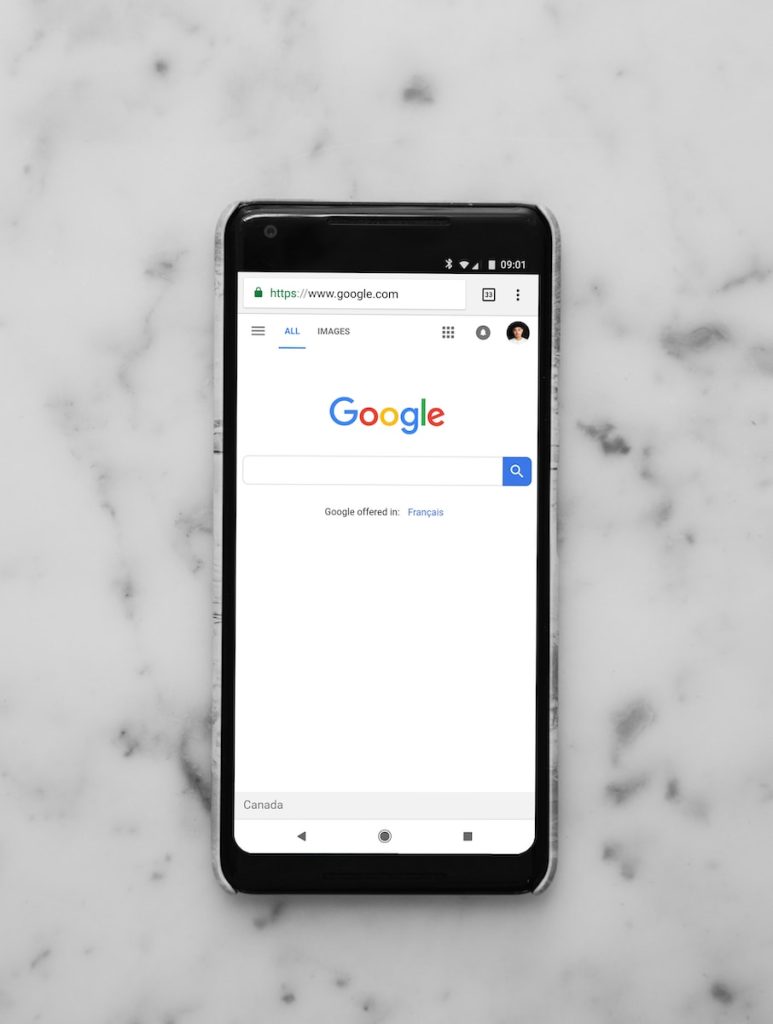
With its frequent updates and optimization for mobile devices, Chrome offers a reliable and familiar browsing experience.
Firefox: Privacy and Customization
For users who prioritize privacy and customization, Firefox is a strong contender. Its robust privacy features, including enhanced tracking protection and the ability to automatically delete browsing history, make it a great choice for security-conscious individuals.
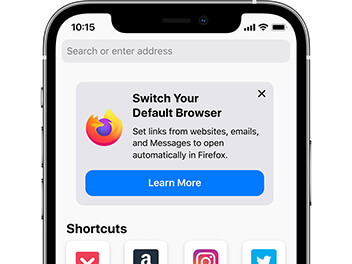
Moreover, Firefox’s support for extensions and themes allows users to personalize their browsing experience.
Brave: Speed and Privacy Combined
Brave takes a unique approach by blocking intrusive ads and trackers by default, resulting in a faster browsing experience.
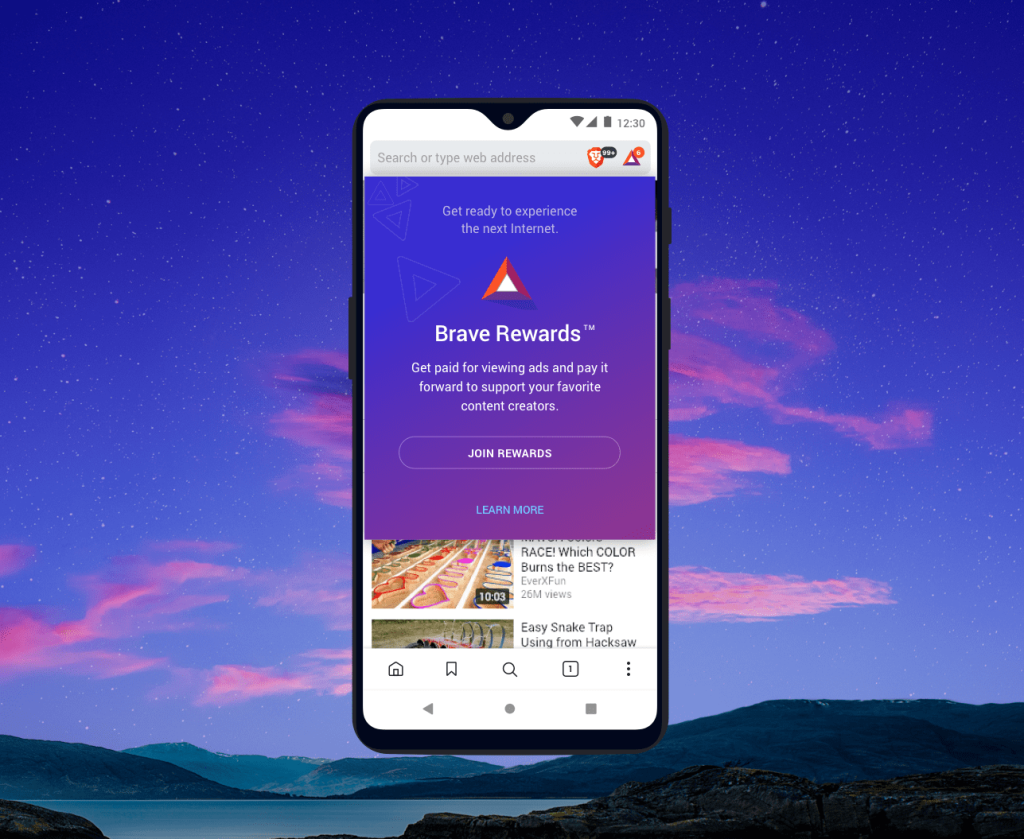
This browser also rewards users with Basic Attention Tokens (BAT) for viewing privacy-respecting ads. If you’re looking for a browser that values your time and privacy, Brave might be the perfect fit.
Opera: Data Savings and Built-in VPN
Opera stands out with its built-in data-saving features, perfect for users with limited data plans. Additionally, Opera offers a free VPN service, allowing you to browse securely even on public Wi-Fi networks.
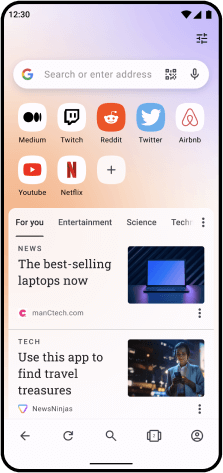
The browser’s user-friendly interface and unique features make it a strong contender in the Android browser market.
Microsoft Edge: Seamless Windows Integration
If you’re deeply ingrained in the Windows ecosystem, Microsoft Edge offers seamless integration between your Android device and Windows PC. Its “Continue on PC” feature lets you start browsing on your phone and pick up where you left off on your computer.
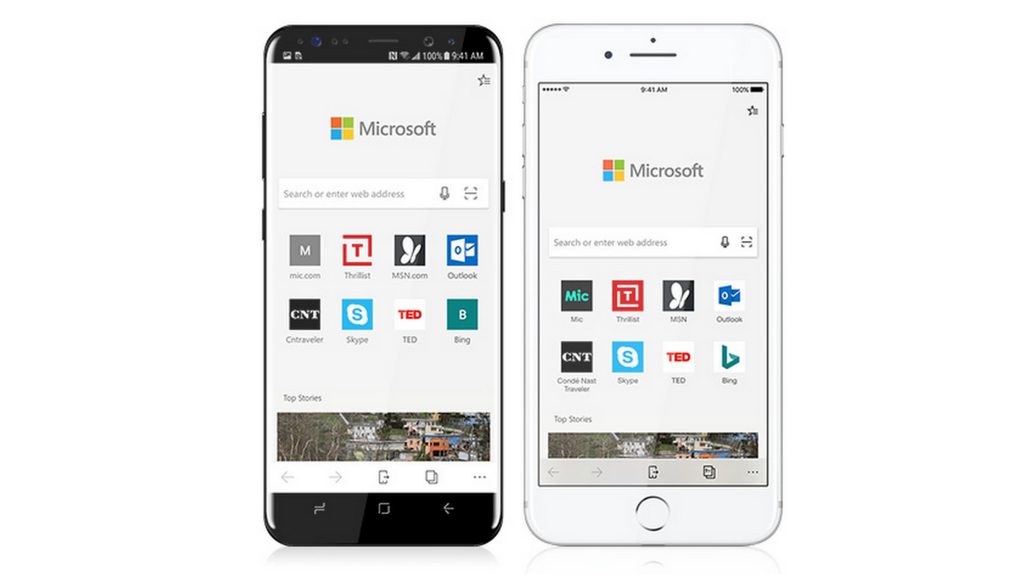
With a focus on performance and compatibility, Edge is worth considering.
Exploring Key Features of Android Browsers
When selecting the best browser for your Android device, it’s important to consider the following key features:
- Speed and Performance: A browser’s speed can greatly impact your browsing experience. Look for browsers that load pages quickly and run smoothly.
- User Interface: A user-friendly interface enhances usability. Browsers with intuitive navigation and customizable options provide a better overall experience.
- Privacy and Security: Browsers that prioritize privacy features, such as ad and tracker blocking, as well as private browsing modes, can help protect your personal information.
- Extensions and Add-ons: Some browsers support extensions that can enhance functionality and cater to specific needs, such as ad blockers, password managers, and more.
- Data Saving: For users with limited data plans, browsers that compress data or offer data-saving modes can be a game-changer.
- Syncing and Integration: If you use multiple devices, a browser that seamlessly syncs your bookmarks, history, and tabs across devices can be incredibly convenient.
FAQs about Android Browsers
Q: Which browser is pre-installed on most Android devices?
A: Chrome is the default browser pre-installed on most Android devices.
Q: Can I change the default browser on my Android device?
A: Yes, you can change the default browser. Go to Settings > Apps > Default apps > Browser app to make your selection.
Q: Is Chrome the fastest browser for Android?
A: Chrome is fast and reliable, but browsers like Brave and Opera also offer impressive speed due to their ad-blocking and data-saving features.
Q: Are there any browsers specifically designed for slow internet connections?
A: Yes, browsers like Opera Mini are designed to work well on slow internet connections by compressing data and loading pages faster.
Q: Which browser is best for privacy-conscious users?
A: Firefox and Brave are known for their strong privacy features, including ad and tracker blocking.
Q: Can I use extensions on Android browsers like I do on desktop browsers?
A: Yes, browsers like Chrome and Firefox support extensions that can enhance your browsing experience.
Choosing the best browser for your Android device ultimately depends on your preferences and priorities. Whether you value speed, privacy, customization, or seamless integration with other devices, there’s a browser that suits your needs. Explore the options mentioned in this article and consider the features that matter most to you. By making an informed decision, you can enjoy a smooth and enjoyable browsing experience on your Android device.

