Gmail is my favorite email service for talking to clients and doing work stuff. I’ve liked using it for almost twenty years. But there’s something about Gmail that bothers me – ads.

If you pay for Google Workspaces, you won’t have to deal with these small annoyances. But if you use the free version, you’ll see ads in Gmail.
Now, Gmail doesn’t put ads in a way that’s very annoying. I hardly ever see more than a few ads that I need to delete. In all these years, I haven’t clicked on any ad in Gmail. So, it’s like the ads aren’t bothering me like Google or the businesses that pay for the ads thought they would.
If you check the Gmail Settings, you won’t find a way to turn off ads. It’s just not there. However, I’ve discovered a trick that I think stops ads from showing up in Gmail. This trick works if you use the tabbed Gmail layout.
But here’s a heads-up: this trick might not work well for everyone. If you rely on tabs to keep your inbox organized, this trick might not be good for you. But for everyone else, this trick could help you get rid of tabs and not see ads anymore.
Here’s the tips :
1. Log in to Gmail and open Settings
The first thing to do is to log in to your Gmail account. Once you’ve logged in, click the Gear icon and then click See all settings from the drop-down menu.
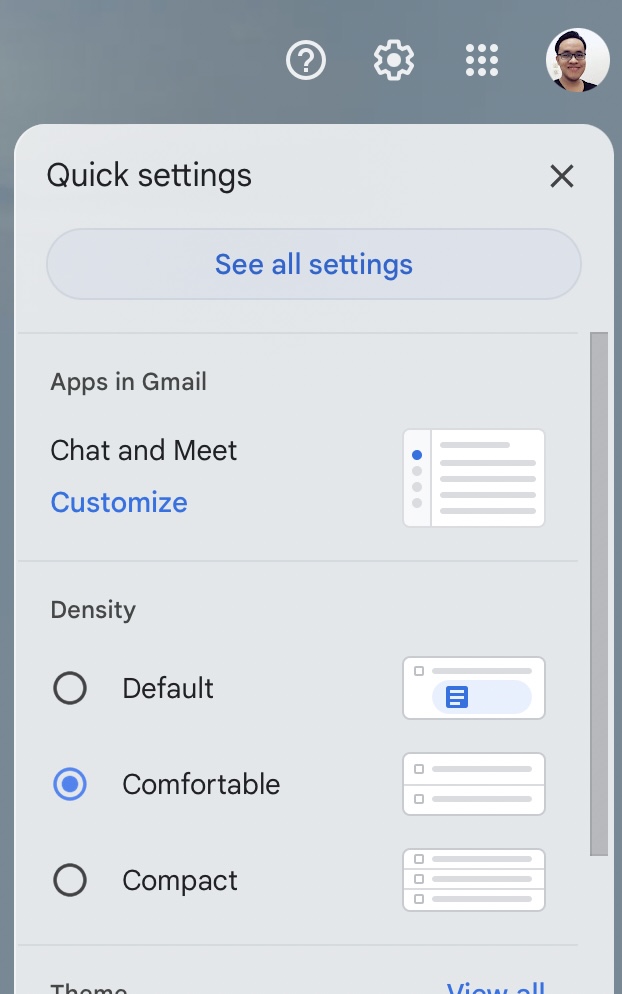
You’ll find some common settings in the drop-down, but you’ll want to access the full scope of settings for this task.
2. Go to the Inbox tab
In the Settings window, click the Inbox tab.
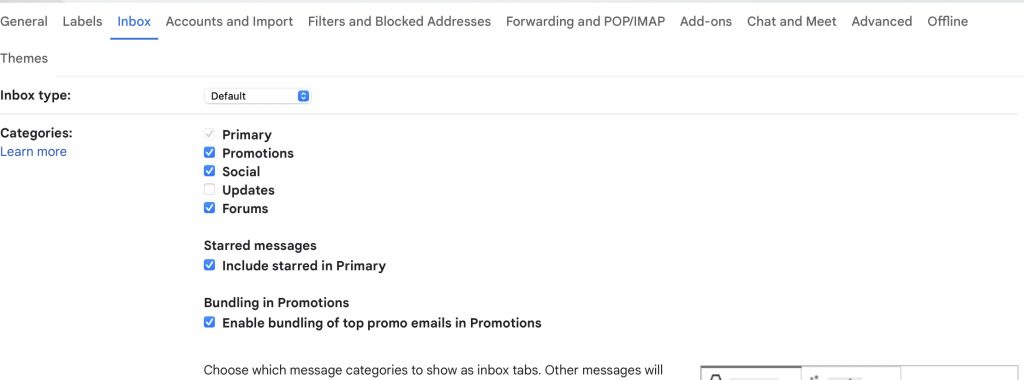
3. Disable the offending tabs
In the Inbox section, you should find a listing of the available tabs. You should also see that Primary is permanently enabled, and Promotions, Social, Updates, and Forums are also enabled.
To skirt around the ads, you must disable the Promotions, Social, and Forums tabs. That’s where it gets a bit tricky. If you depend on the Social tab to keep you updated on your various social networking feeds, you’ll want to keep that enabled, but doing so will not prevent ads from showing up.
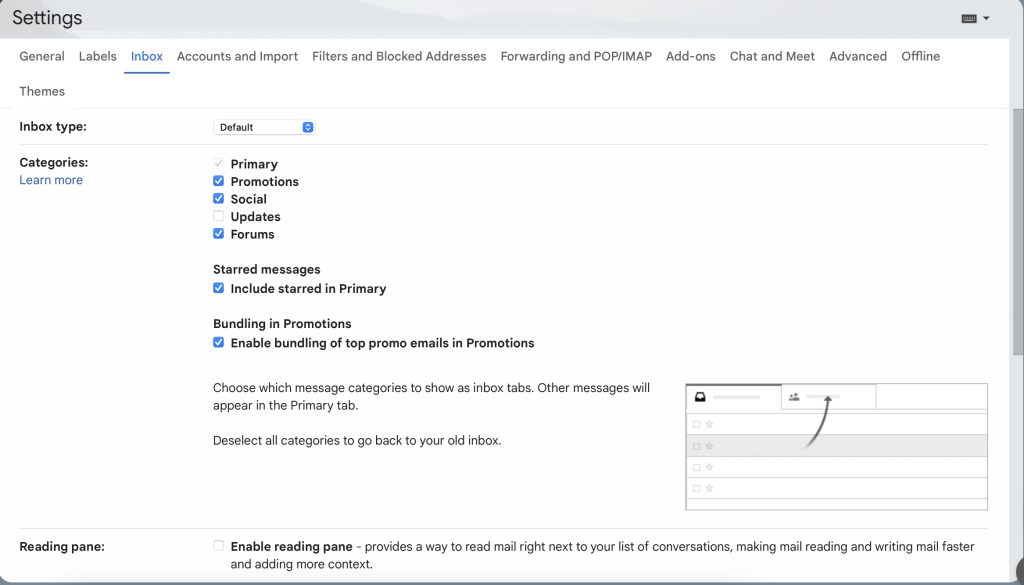
In other words, if you need any of those three tabs, you can’t avoid ads. If, however, you do not need those tabs, disable them, and you won’t see ads.
Once you’ve unchecked those three tabs, scroll to the bottom of the page, and click Save Changes.
Fret not — just because you deleted those tabs doesn’t mean you won’t receive the emails that would normally be visible there. Anything that would have gone into Promotions, Social, or Forums will wind up in the Primary tab — with the exception of Google-generated ads.
And that’s all there is to it. Once you’ve disabled those three tabs, your Gmail account should be free of advertisements. And, if you find that this tradeoff is not worth it to you, you can always re-enable those tabs anytime.


